Purchase Method
How to Purchase
Step-by-Step Guide:
- Go to the FS Card website.
- Select the category and product.
- Choose the desired amount.
- Click on Complete Purchase.
If you are not registered:
- Click on Create a Free Account.
- Fill in the required information:
- First, your name must be at least two parts.
- Second, your email address.
- Third, the password must be in English, contain at least 8 characters, include a capital letter and at least one number.
- Fourth, re-enter your password.
- Fifth, enter the phone number of the country you reside in.
- Sixth, click on the I am not a robot button.
- Click on the Create Account button.
Email Verification:
- Enter the code sent via email.
Mobile Number Verification:
- Enter the code sent via mobile.
After creating the account, the invoice will appear again:
- Select the payment method.
- Enter your bank account details.
- For the security of your bank account, the data will not be saved:
- Enter the bank account password.
