Product description :
Khan Wars is a captivating online strategy game that immerses players into the thrilling world of medieval warfare and empire-building. Set in a richly detailed historical setting, players assume the role of a mighty ruler striving to expand their kingdom, conquer new territories, and lead their armies to victory. With a diverse array of strategic options, players can engage in diplomacy, trade, and warfare as they forge alliances, build formidable fortifications, and command powerful armies consisting of various units, including infantry, cavalry, and siege engines. As players progress, they must manage their resources wisely, research new technologies, and adapt their strategies to outmaneuver their rivals and secure their dominance on the battlefield. With its immersive gameplay, strategic depth, and dynamic player-driven interactions, Khan Wars offers an engaging experience for fans of strategy games and history enthusiasts alike.
How to use :
Redemption instructions
To redeem your gift card for Khan Wars:
Visit the redemption page at www.khanwars.com/redeem.
Enter the unique code provided on your gift card.
Follow the on-screen instructions to complete the redemption process.
Once redeemed, your account will be credited with the specified value, allowing you to unlock premium features, in-game items, and other exciting rewards in Khan Wars.
Start your conquest and build your empire today with the power of your gift card redemption!