Product description :
Jarir Marketing Company (also popularly known as “Jarir Bookstore” or “Jarir”) was established in Riyadh in 1974 as a small bookshop. In the 80s, Jarir opened a second branch in Riyadh followed by one in the 90s. Jarir now is considered the market leader in the Middle East for consumer IT products, Electronics, Office supplies and Books.
Jarir is a retailer and wholesaler of its products in Saudi Arabia and in other GCC Countries.In 2002, Jarir became a Joint Stock Company (CR No. 1010032264) and was listed in the Saudi Capital Market (Tadawul) in the year 2003. Currently, Jarir has a paid-up capital of SR 1.20 Billion.
Jarir’s headquarter is located in Riyadh, Saudi Arabia. Jarir operates through two divisions namely Retail (including online sales), under the trademark of Jarir Bookstore, and a Wholesale division.
The activities of the company include trading in Office and School Supplies, Children’s Toys and Educational Aids, Arabic and English Books and Publications, Arts and Crafts Materials, Computer Peripherals and Software, Mobile Phones and Accessories, Audio Visual Instruments, Photography Tools, Smart Television and Maintenance of Computers and Electronic items.
How to use :
Redemption instructions
How to Redeem
1-Go to [ https://www.jarir.com/sa-en/ ]
2-Log into your account or create new one
3-During the checkout, enter your code to Coupon/Discount code, then tap Apply button